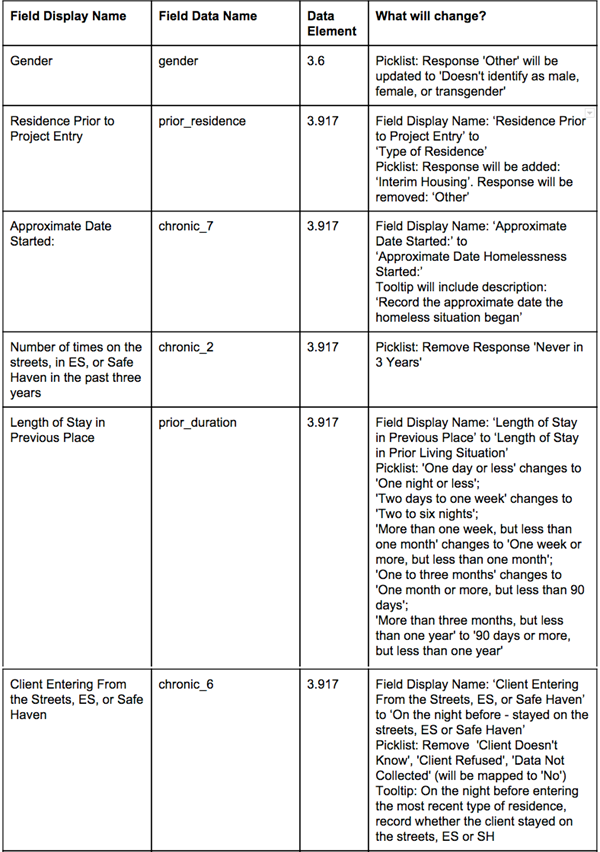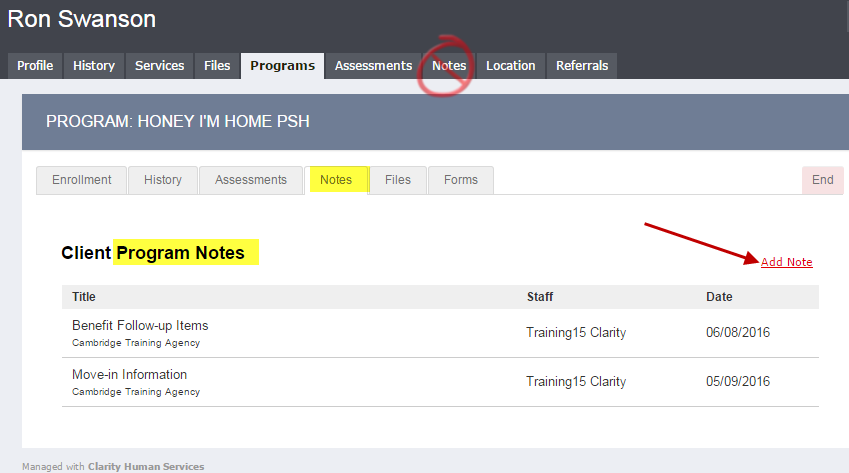September HMIS News
HUD and Federal Partners Release Version 5 of 2014 Data Standards More updates to the Data Standards are here and they officially go live on October 1, 2016. Clarity will update our data collection screens to 2014 Version 5, and Planning and Development will update our system to begin using these screens the evening of September 30th. In the meantime, you may notice some changes to answer choices when entering data, and this is expected.
All end users must become familiar with the changes before October 1st. To do so, please do the following:
Review the list of changing data elements on HUD’s website.
Review this walk-through of changes that highlights Clarity screens.
Watch this 12 minute Data Standards 2016 Living Situation video.
The most substantial change is related to the segment of questions on Prior Living Situation and Length of Time Homeless. The video (#3) does a good job of describing what is changing and instructing users how to enter data in Clarity based on the new changes.
There will be in-person training sessions on the new data standards in Clarity on September 26th and October 24th. Existing Clarity HMIS Users can register here.
Recording Case Notes in Clarity You may notice that the global tab for Notes in Clarity is no longer available. We removed this tab because a number of users were recording notes in this section (tied to your agency), instead of the notes tab within a specific program. The result is that client case notes would not be appropriately tied to your program. If you record case notes and do not know how to enter notes in the program section, please review the image here and contact Marianne Colangelo if you need help. If you’d like a printer friendly version of case notes for a particular client, click on the Profile tab for your client and then choose the printer icon on the right. You’ll see a series of reporting choices, including one for case notes.
Data Quality Reminders:
Recording Contacts is Mandatory ESG Funded Night-by-Night Emergency Shelters must record client Contacts in HMIS as part of the ESG reporting requirements. If you are recording notes for a client, at the minimum, you should be recording a Contact for each time you record a note.
ROI The Cambridge HMIS Release of Information is universal. Before asking clients to complete an ROI, check in HMIS to see if they already have one in the system. If a client chooses to revoke consent for information that they previously agreed to share, please contact Marianne Colangelo. She will reconcile the ROIs and make sure there is only one in the system.
Creating Family/Household Groups If you work for a project that serves families, you must enter new clients as families at the point of profile creation and before enrollment into your project. This is done by adding/joining them to one household and is described in Clarity’s help portal and on pages 8 – 10 of your End User Training Manual. If you’d like to review this in person or during a screen sharing call, please contact Marianne Colangelo.
MassHealth vs. State Health Insurance Please review this blog post from last year; it explains the differences between these two types of coverage. Here is a visual reminder:
State Health Insurance vs. Medicaid/MassHealth